The Challenge of Combining Portfolio Files in Adobe
By Jamie Harris,Martin Koon and Lori Gallimore
It was a brilliant idea in 2017, wasn’t it?! Let’s combine the Section A, B and C forms into one document, thus making easier – less links, fewer clicks, and a single document … with which to keep up. Pure genius!
Now that we are using a web-based portfolio which has a different tab for Section A, B and C, our “brilliant” idea has bitten us. Ahhh … the idiomatic mode of English expression has revealed itself to be true, hasn’t it? Hindsight truly IS 20/20, isn’t it?
With the onset of the web-based portfolio model, we have become acutely aware of the challenge of combining portfolio files in Adobe. If you are having difficulty you have a couple of different options.
Open each section individually (A, B, C) and save as “Print to PDF”. You will need to rename each file. When each section has been saved using this method, you will then be able to combine the files.
Add more pages under the Section A, B and C text buttons and upload each year individually. Now, we realize this goes against the published guidelines. Your 4-H’er, however, will NOT be penalized for do- ing this. As long as the judges are able to find the information, they will receive a score.
As a reminder, because of a calendar conflict with our annual TAE4-HW conference this year, judging begins on senior high portfolios on May 9. If you have questions, please contact your regional office.