… and other answers you need to know
Lori Gallimore, Extension Specialist
This week, I am combining both questions that I have received from 4-H agents over the last week and steps for sending your portfolio. After many, many conversations with the Office of Information Technology, we now have a plan for receiving the 2017 Tennessee 4-H portfolios. I want to assure all of you, before I outline the process, that we are all learning throughout the change. This submission process has been created with the very best of intentions. IF something does not work for you, please do not panic. Just call me – 865-974- 7239 – and we will get it worked out.With that being said, I would encourage you to attempt to submit the portfolios well in advance of the February 1 deadline.
As always, I am happy to answer any questions. You can call me directly – 865-974-7239 or email me. Thank you for your patience, excellent questions and willingness to work with me through this process! I think it’s going to be great! I can’t wait to see the portfolios!
- Two Documents to Send
- Each 4-H member submitting a portfolio for 2017 will have two items to submit — (1) Portfolio Online Form 2017; and (2) the “old” portfolio
- Everything should be included in the “old” portfolio except the 2017 online form which contains the portfolio checklist, entry form, section A, section B, and section C. This means that even though the “Looking Ahead” and “Thinking Back”, for example, are online, they should be completed online, printed off and put into the “old” portfolio.
- Portfolio Checklist
- This form is the same as the little, white cards that were originally stapled to the front of the 4-H portfolio. This form has always been completed by the 4-H agent. The 4-H agent should continue to complete this form.
- Entry Form
- A signature is required by (1) parent or guardian; (2) local 4-H volunteer leader; and (3) 4-H agent. You have two options here — you may use an Adobe signature or you can print this document, sign, scan and send.
- Tabs
- Because tabs are impossible to scan, a set of “divider sheets” has been created. Your 4-H’ers may want to create their own. Either way is fine, but tabs need to be included so the portfolio is clearly separated and easy to read. The tabs can be found under the “Forms” section on the 4-H website. Once you have accessed this page, scroll down to “portfolios.”
- Scanning the “Old” Portfolio
- Once your 4-H’ers have updated their old portfolios with their 2016 and prior Section A, B, and C forms, project plans, narrative or resume, pictures and other project records, the book needs to be scanned. The document will then need to be named with the following: Project : Last Name. So, for example, if I was entering my portfolio in citizenship, my scanned portfolio would be named as follows: Citizenship : Gallimore. As the agent, you will need to save this either to a jump stick or to your computer.
- What to Do with the “Portfolio Online Form 2017”
- Once your 4-H’ers have completed their portion of the “Portfolio Online Form 2017,” they will need to save the document and send it to you (either by email or bringing in a thumb drive). You will need to open the document complete the checklist and add your signature. Then resave the portfolio using the following information: Project: Last Name, 2017. Again, as an example, if I was entering the citizenship contest, my online form would be labeled as follows: Citizenship : Gallimore, 2017. Again you will need to save this either to a jump stick or to your computer.
- Now What?! How do I send it?
- Once you have both the “old” portfolio and “portfolio online form 2017” ready to send, you will simply email both documents to me. Once received, I will open it to make sure that all files are okay and upload it into Share Point to ensure that the portfolio information is protected and cannot be copied or shared. You will receive an email notification from me once this process is complete and successful. IF you don’t hear from me within 24 hours of sending the information, please contact me directly. Please note – and this is very important – I will only accept the portfolios from the 4-H agent. I will not accept portfolios emailed from a parent, guardian, volunteer or 4-H member.
- This Should NOT Happen … But Just in Case it Does …
- In the event that your “old” portfolio is HUGE – exceeding 10 MB, please do not email these to me directly. Please use the UT Vault system to submit. The UT Vault is a secure file transfer ser- vice that allows users to easily send large files quickly and securely. Files are transferred via en- crypted HTTP and stored in an encrypted data store. Using Vault is as easy as sending an email with an attachment and it works from both a PC and a Mac. Vault is intended for LARGE file transfer and not for permanent file storage. Anyone can use this service to securely exchange files with UT faculty, staff, and students.